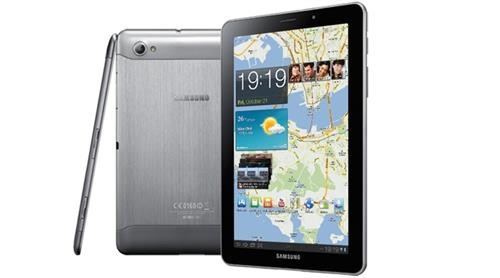Lineage OS is based on android’s CM13 port that brings latest version of android to the users. It is meant for P6800, P6810 and i815 versions of Galaxy Tab 7.7 android tablet. Everything is working in this cyanogen mod 13 ROM except for Bluetooth (crashed when trying to activate in settings), DRM playback (google play movies), Amazon kindle app (old v4.24.0.27 works though) and mounting of SD card. So if you can do without those, it is same to install this ROM on your android tablet.
Here are the installation instructions for installing lineage OS on Samsung galaxy tab 7.7.
* Download the ROM and optionally GApps (ARM-6.0-pico) onto your device
* Reboot tablet into Tab 7.7 TWRP recovery. I use version 3.0.2-0 here.
* Wipe data, cache, dalvik/art-cache and system. Coming from stock rom, also wipe internal sd.
* Flash ROM and GApps.
* Reboot System. (First boot takes 5-6 minutes. Be patient.)
To root, simple download and install supersu using TWRP recovery. Latest version of TWRP may not work. We installed this ROM on our android tablet and it felt quite smooth. Apart from the bugs mentioned earlier in this article, everything worked like a charm.