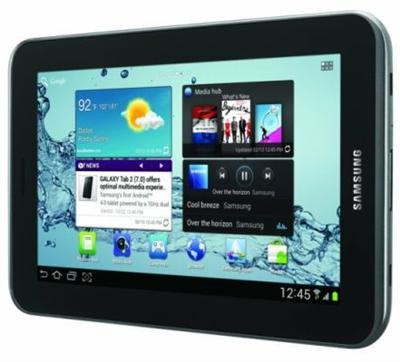Officially Samsung states that the Galaxy Tab 2 7.0 supports micro SD cards upto 32GB. That is because the Tab 2 7.0 was launched with Android 4.0.4 ICS which does not natively supports 64GB micro SD cards.
Continue reading Galaxy Tab 2 7.0 64GB micro SD card support