There is finally a way to root the Samsung Galaxy Tab S7 FE and you will be able to complete the process within 10 minutes.
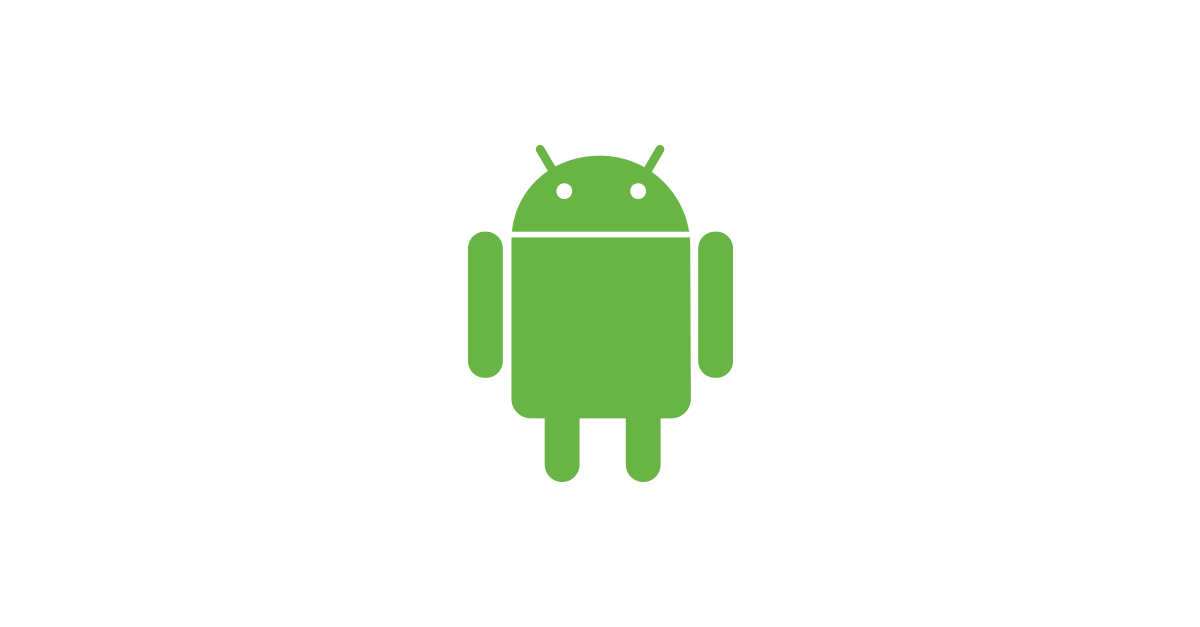
Before you move ahead, make sure you’ve unlocked Tab S7 FE bootloader and already enabled developer mode on it.
1. Download and install the latest Android 13 stock image on your Samsung Galaxy Tab S7 FE using Odin. Naturally, you would need a PC running windows to do that.
2. Download Magisk apk on your computer.
3: Copy AP md5 and Magisk to Samsung Galaxy Tab S7 FE.
4: Install and run Magisk on Samsung Galaxy Tab S7 FE.
5: Choose the AP file and let Magisk patch it on your tab S7 FE.
6: Magisk will store the patched file in the Download folder. Copy it back from Samsung Galaxy Tab S7 FE to the PC.
7: Put tha patched file in the AP slot in Odin. No need to rename it.
8: Put the BL and Home in their slots and flash.
9: Once Samsung Galaxy Tab S7 FE has rebooted and gone through the setup process, run Magisk again to finish the root process.