There can be many reasons why would one want to downgrade from Android 4.1.1 Jelly bean to Android 4.0 ICS operating system. Here is a quick tutorial on how to do it.
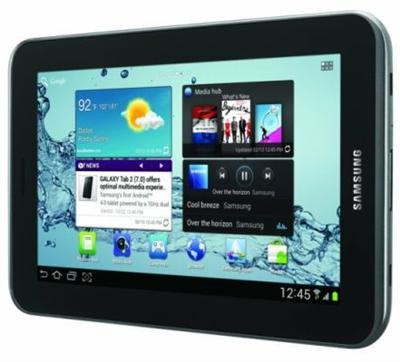
1. Download and extract the ROM file from here. You will get a file ending with "HOME.tar.md5".
2. Download the appropriate .pit file for your P3100 from here and Odin3 v1.85 (or above). Get the 16GB version from here and 8GB version from here.
3. Connect your phone in download mode (Volume Down + Power Button).
4. Run Odin and find the .tar.md5 file and mount it as PDA and the .pit file as PIT. You should see your phone in yellow labeled as COM:*something*. Tick the Auto Reboot and F.Reset Time options.
5. Lastly, Flash. (Don’t forget to end Samsung Kies or any other process from the task manager that might interfere in the process.).
That is it. You are now running the latest official firmware for the Samsung Galaxy Tab 2 7.0.