Samsung Galaxy Tab 2 7.0 (P3100, P3113) is the first tablet that has enjoyed such widespread popularity. The main reason behind this is the fact that it is the first compact tablet so reasonably priced and with fully functional phone. Do not mistake this with the Galaxy Tab 2 10.1 root as that is a totally different tablet. Without further delay, here is the rooting guide for Galaxy Tab 2 7.0:
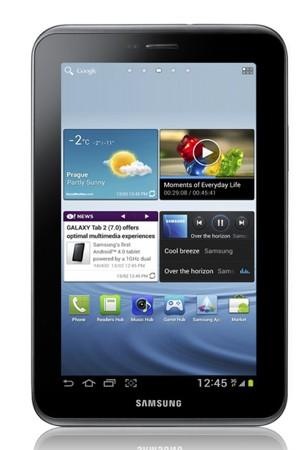
First, install ADB (link) and Heimdall (link) on your computer. Then follow these steps:
* reboot tablet into download mode
* adb reboot download
* launch heimdall-frontend
* go to flash tab
* load attached pit file (gt-p3110.pit – link)
* Then from partition details choose “KERNEL”, click “Add”
* then choose “Browse” and select the attached boot-bjr.img – link
* choose “Start”
The Tab will reboot now. Then fire up command prompt on your computer and go to ADB installation directory using CD commands. Type in these commands.
adb shell ./su ./gtab2-root.sh
That is it. You have successfully rooted your tablet. Other rooting galaxy tab guides: