Samsung galaxy tab 2 is a great tablet, but to do things like overclocking, underclocking and to gain system access, you will need to root your tablet. This method allows you to do just that. It has been tested on GT-P5113, GT-P5100 and GT-P5110 and it has be done using a Windows PC only. At this moment, there is no Mac or Linux compatibility. Follow these directions to root it.

First download these:
1. Odin3-v1.85_3.zip
2. recovery.tar.md5
3. cwm-root-gtab2.zip NOTE: GT-P5100 & GT-P5110 use alternate file: cwm-root-gtab2a.zip
We also suggest installing Samsung Kies now if you have done so already. Download it from here.
Copy cwm-root-gtab2.zip (or cwm-root-gtab2a.zip) to the root of your Tab’s sd card (the external one). Now, turn it off and start it in download mode. Do this by holding the Power and Volume UP/RIGHT buttons at the same time. A yellow triangle will appear – press the volume down button to continue into the download mode (ODIN).
STEP 2: Make sure KIES is closed and not running. Extract Odin3 v1.85.exe and run it.
STEP 3: Connect the tablet to your computer. In Odin, click the PDA button. Select the recovery.tar.md5 file you downloaded and click the START button. Let Odin install the files. When it’s done installing CWM the box turns GREEN and tablet will reboot.
Continue reading Galaxy Tab 2 10.1 Root (GT-P5110, P5100, P5113)
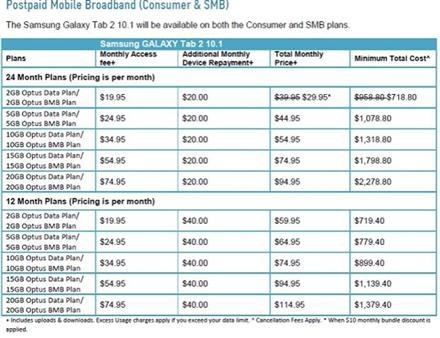
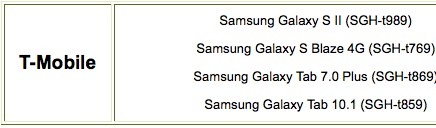










 />
/> 