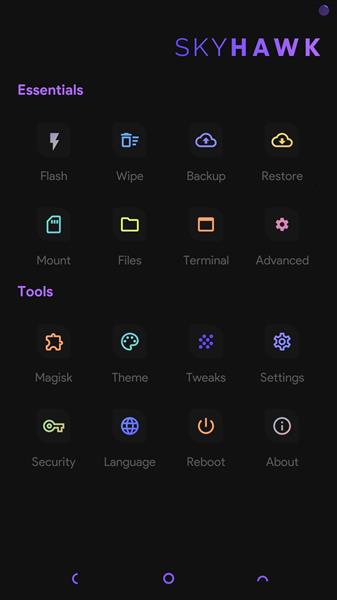Samsung Galaxy Tab S10 Series (SM-X82XX / X92XX) has finally got TWRP, a type of custom recovery that would help you install 3rd party ROMs.

Samsung Galaxy Tab S10 Series (SM-X82XX / X92XX) has finally got TWRP, a type of custom recovery that would help you install 3rd party ROMs.

A custom kernel with built-in Kernel SU for the Samsung galaxy Tab S10 series (S10, S10 Plus and S10 Ultra) would allow you complete control over the processor and let you do overclocking and underclocking by tapping a button. This kernel is fully compatible with the One UI 8 and above.
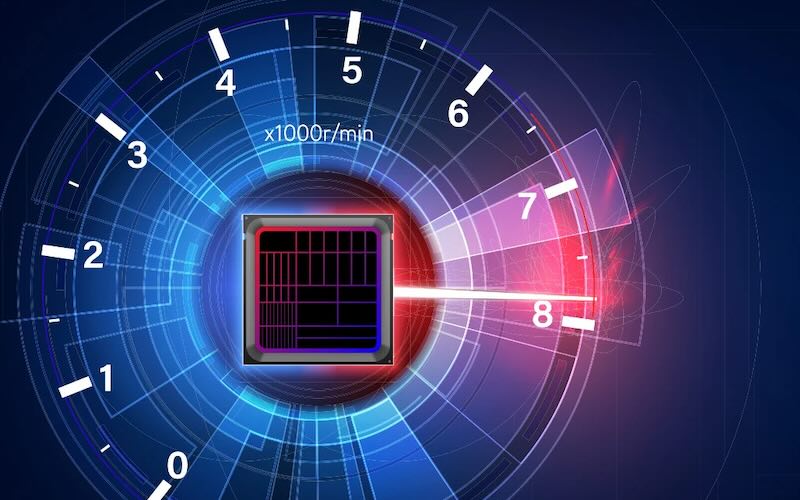
Samsung sold a lot of Galaxy Tab S6 Lite tablets but they stopped sending latest updates long time ago. If you want latest Android 15 on it, there is a way and everything works as expected. This is for both WiFi only and LTE variants, but the LTE would not work. Other than that, everything works as expected.

Samsung is not a fond of installing third party firmwares on the S9 FE but you can do that by installing a custom recovery like TWRP to make that happen.

Looking for a plain AOSP ROM for the Samsung Galaxy Tab S7+ 5G that offers simple Google experience – without the Samsung One UI flavor? Look no further.

A custom recovery helps you flash third party ROMs on your Samsung galaxy Tab S7. Here is a list of the features. Installing this will void warranty so something to keep in mind.
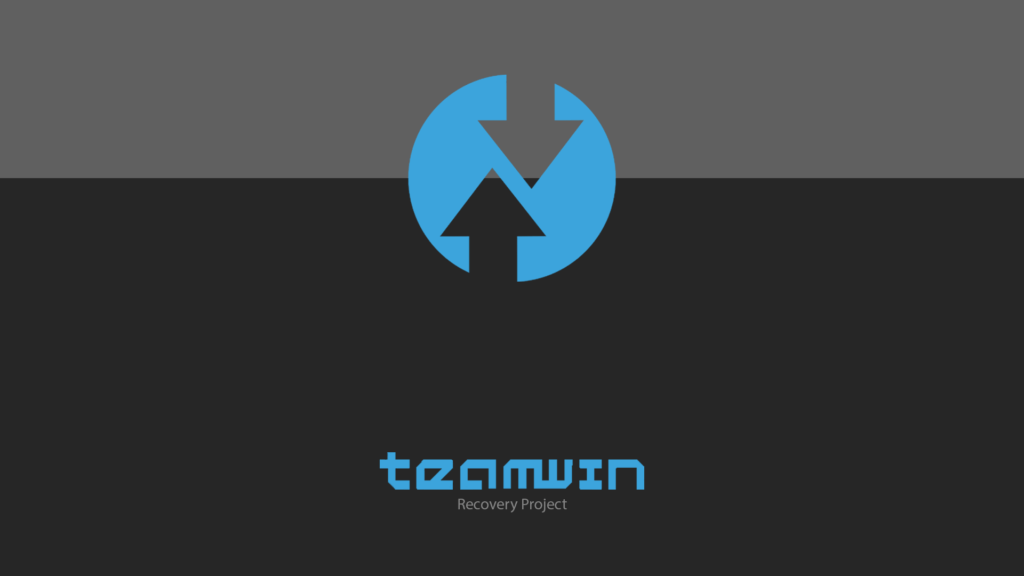
If you own a Samsung Galaxy Tab S9 X710, you can now root it by installing this custom kernel. You would need to on the stock ROM. Only UH (KDP, RKP) protections are disabled. Everything else, including Knox, remains intact.

Samsung Galaxy Tab S9 is great tablet but you can extend its functionality by installing TWRP, an example of custom recovery. The custom recovery is available for all versions of S9, including S9+, S9 Ultra, and S9 FE.
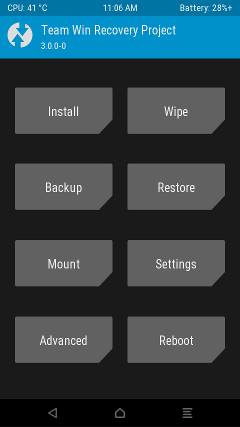
Tab E is a quite a slow android tablet in 2025. However, you can improve the performance to a certain extent by overclocking the processor. This is done by flashing a custom kernel.

Samsung does not allow us to change refresh rate on Galaxy Tab S8, S8+ and S8 Ultra. However, there is an app called Galaxy Max Hz that lets you easily change the overall refresh rate as maximum refresh rate limit for battery savings.
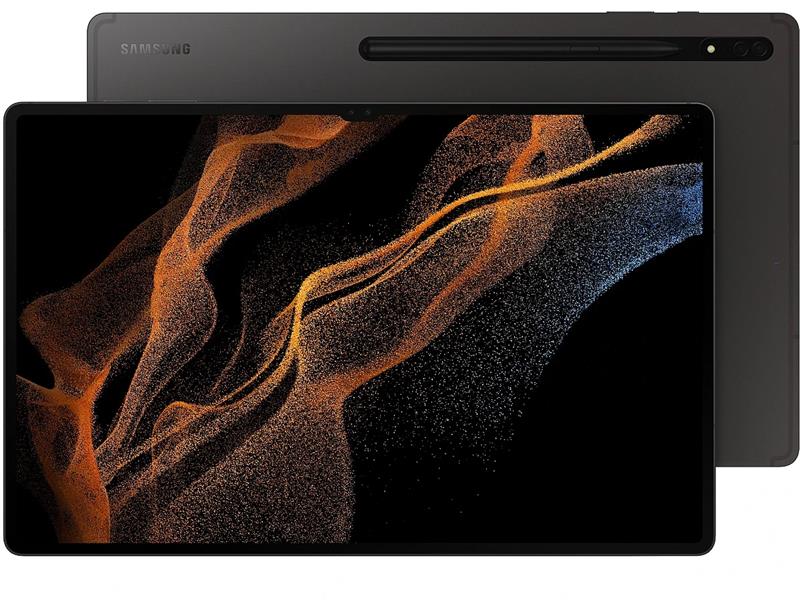
Samsung will be launching Galaxy Tab S10, S10+ and S10 Ultra on October 3rd 2024. Prices start at 1500 dollars for the 256GB variant and 1600 dollars for the 512GB one.

Samsung Galaxy Tab S6 Lite has got a lot of attention in 2024 thanks to incredibly low price tags of sub-$200, which is far from its official price.

Unlocking bootloader will allow you to install custom firmware on your Samsung Galaxy Tab S6 Lite. However, this will also void the warranty. Fortunately, you can relock the bootloader on your Samsung tablet to avail warranty if you want to do that. To that, you must first go to developer options in Settings and enable OEM unlocking.

You can now download TWRP for Samsung Galaxy Tab S8 snapdragon version. Using this TWRP on Snapdragon S8, you will be able to flash custom ROMs and root your tablet. The only bug is that encryption is not fully working so if you need that you would have to wait.
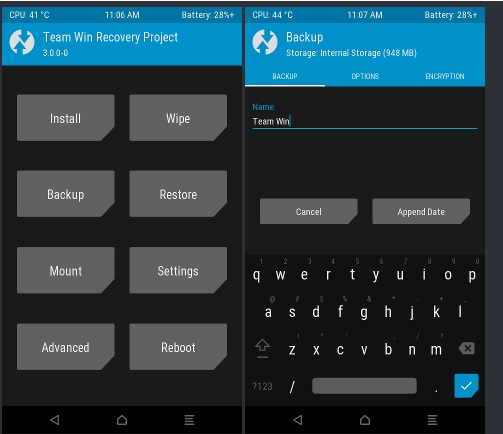
Samsung Galaxy Tab A7 Lite is an amazing tablet but you can unlock further features by installing custom recovery with most popular one being the TWRP. This one has full touchscreen support, so you would not have to use volume buttons for selecting stuff on the screen.