Samsung Galaxy Tab A7 Lite is an amazing tablet but you can unlock further features by installing custom recovery with most popular one being the TWRP. This one has full touchscreen support, so you would not have to use volume buttons for selecting stuff on the screen.
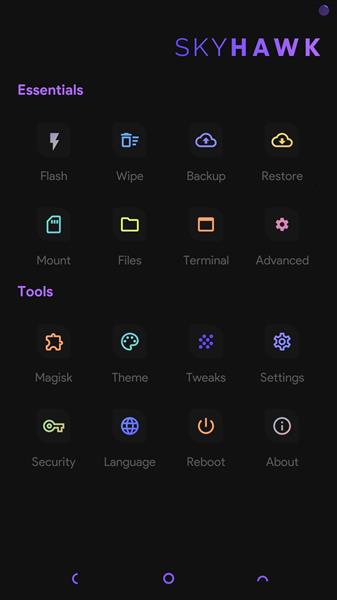
To flash the TWRP on Samsung Tab A7 Lite, you must unlock bootloader as that prevents TWRP from being flashed onto the device.
Steps to flash custom recovery for Samsung A7 Lite
Download TWRP for A7 Lite from here and flash it using ODIN.
- Flash the tar-file via odin
- Boot into the newly installed recovery
- Flash fbe_disabler
- Wipe all and format data
- Install magisk.zip
- Boot into system
- After finishing the setup doing to final magisk-todos
And that is about it – you have successfully flashed TWRP custom recovery on to Samsung Tab A7 Lite. Keep in mind you will loose warranty once you flash the TWRP as that makes permanent changes to the system image of your tablet.