There now exists a way to patch the stock recovery that will allow users to install custom recovery on Samsung Galaxy Tab S8. This will allow users to install third party firmwares and system software that are otherwise not allowed by Samsung.
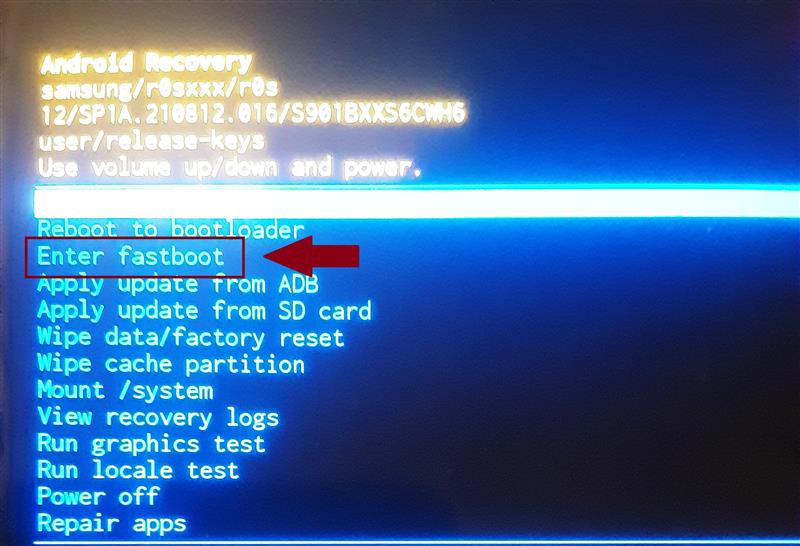
We will be doing this by patching the stock recovery using Fastbootd. This will basically give all functionality of TWRP without installing one.
Here are the steps you would need to follow.
- Download Patched-Recovery.zip from here.
- Download latest stock ROM for Galaxy Tab S8 from samFW/sammobile
- Open AP_***_tar.md5 with 7zip and extract recovery.img.lz4
- copy recovery.img.lz4 into extracted Folder Patch-Recovery.
- Now we need a Linux Distro or in Windows a WSL Distro (when you dont have give me your recovery.img.lz4 and i patch it for You)
- In Linux open Terminal and change to Directory Patch-Recovery
chmod 777 patch.sh
bash patch.sh
- Now you have patched-recovery.tar.md5 which include a clear vbmeta create with Android 14.
- run Odin3 and select in AP patched-recovery.tar.md5 and deselect in Odin3 Options “Auto Reboot” so we restart manually after Flash.
- Now hold VOL- and Power for 7Sec than Device Shutdown, after Display shutoff Press quickly VOL+ and Power.
- When the Device starts let go Power and hold VOL+ on , After the Warning Screen in the Samsung logo you let go VOL+ and it starts after view Sec into Recovery Mode, now you see a New Option Enter Fastboot choose that and welcome you can use it now.
- for using fastboot you need android-platform-tools and a console.