A custom kernel with built-in Kernel SU for the Samsung galaxy Tab S10 series (S10, S10 Plus and S10 Ultra) would allow you complete control over the processor and let you do overclocking and underclocking by tapping a button. This kernel is fully compatible with the One UI 8 and above.
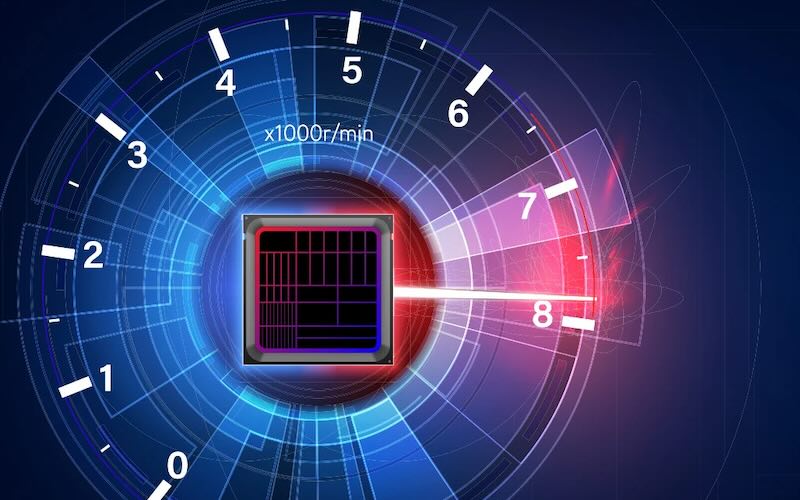
Installation instructions for installing custom kernel on Tab S10.
Download kernel file from here.
Flash the provided AnyKernel3 package using TWRP for Tab S10.
Make sure to backup your init_boot partition and patch it with KernelSU.
Flash the patched init_boot back to your Tab S10.
Reboot. You have successfully installed custom kernel on your Samsung Tab S10.
This kernel is based on Samsung’s own open-source kernel and supports KernelSU LKM mode.
You also need to know that you have lost all sort of warranty on your Tab S10 but you already knew that once you flashed TWRP on your tablet. Make sure to backup data on your tablet before you flash the custom kernel.
Once you have installed this kernel, feel free to download any underclocking or overclocking apps from the play store and start getting more from your tablet. Severe underclocking or overclocking can make the Tab S10 unstable so experiment.