Samsung Galaxy Tab S9 is great tablet but you can extend its functionality by installing TWRP, an example of custom recovery. The custom recovery is available for all versions of S9, including S9+, S9 Ultra, and S9 FE.
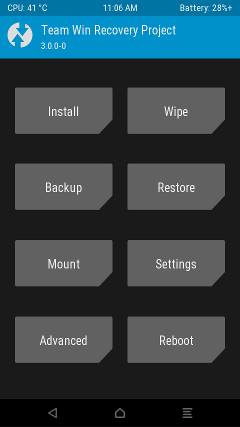
Make sure you have an unlocked boot loader on your S9 tablet. You can do that by going into developer settings. Enable developer settings by going into settings > about > tap on the firmware 5-6 times.
Flash TWRP recovery and vbmeta in your preferred flashing software, example, ODIN at the same time.
Once booted into TWRP, flash provided repack.zip to disable replacing of TWRP with stock recovery upon boot.
Download links for S9, S9+, S9 Ultra and S9 FE.
Here is what is working on this TWRP.
– Boot
– Can mount partitions
– Fastbootd
– ADB sideload
– MTP access (to External SD card only)
– Flash rom (sometimes displays a message saying that a partition is busy, but does not interfere with the flashing process)
– Decryption of user data.
That is it, you have successfully flashed TWRP custom recovery on your Samsung Galaxy S9 tablet. It is obvious but must be stated that you have also lost your warranty. Fortunately, you can get it back by flashing stock recovery over the TWRP custom recovery.