Samsung does not allow us to change refresh rate on Galaxy Tab S8, S8+ and S8 Ultra. However, there is an app called Galaxy Max Hz that lets you easily change the overall refresh rate as maximum refresh rate limit for battery savings.
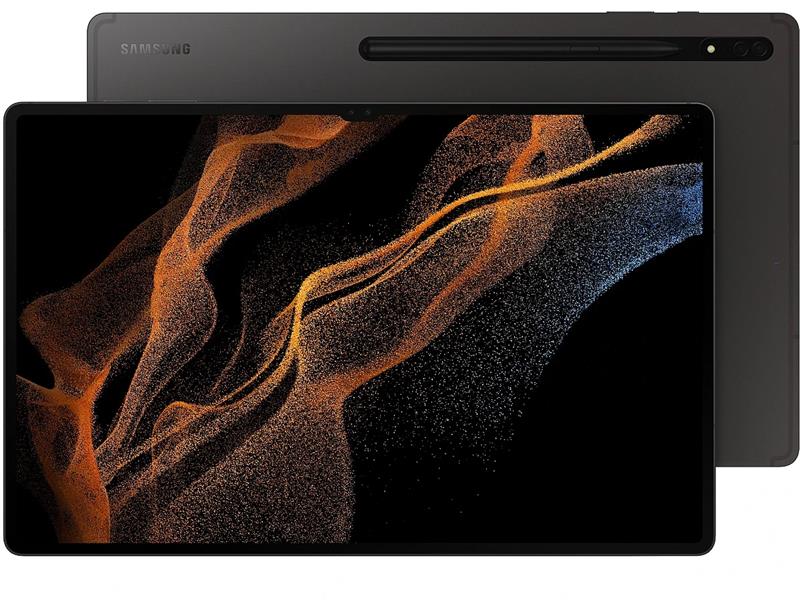
Galaxy Max Hz also lets you set your Tab S8’s motion smoothness mode to stationary refresh rates for better smoothness if so desired on Samsung devices with native Adaptive motion smoothness with a little trade-off to the battery.
It also has screen off mod that forces lowest refresh rate while the screen is off. This will improve battery life consumption considerably. It shall be noted that screen refresh rate is capped to 60Hz since release of OneUI 3.0 so you cannot make it 2Hz even if you want it.
There are other nifty features as well that you can apply on your Samsung Galaxy Tab S8 such as ability to automatically apply power saving mode when the screen is off. This gets triggered after 10-seconds after going into standby mode. Going into this modes turns off background sync for many apps though which means you may not get notifications from certain applications including whatsapp and gmail.
To install Galaxy Max Hz onto your Samsung Tab S8, you will need ADB. Download and install it. After that, type this into the command prompt.
adb install –bypass-low-target-sdk-block galaxy_max_hz_v8.1.apk
This will download and install APK onto your android tablet. . The code is totally open source and you can view the code at its github repo as well.