There are 2-3 ways by which you can unlock the bootloader of your Galaxy Tab 10.1. The one which I prefer and recommend is by an xda user chainfire (which I will explain in this post). This method involves flashing the custom stock ROM that also unlocks the bootloader. After that you can flash any 10.1 custom ROM. Anyway, here is how to flash this ROM and thus, unlock the bootloader.

Enter bootloader mode
Turn your tablet off and unplug it. Wait for 30 seconds. Press-and-hold the power button and very shortly after (0.5 seconds, but not simultaneously) press-and-hold the left volume button. Then, release the buttons as soon as you see something on screen. You should be looking at a USB icon and a digging Android icon.
Make sure the digging Android is flashing. If the USB icon is flashing, press the left volume button to switch to the Android. Then press the right volume button to select and enter download mode. Now, follow these steps:
– Download and extract the Odin zip file from the link given below
– Download and extract the ROM (you should end up with three .tar.md5 files). Links are given below
– Go into bootloader mode, as described above
– Start Odin
– Look at the attached Odin screenshot, make sure of the following:
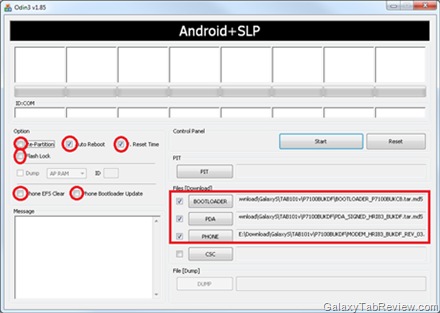
— Re-Partition: NOT checked
— Auto Reboot: checked
— F. Reset Time: checked
— Flash Lock: NOT checked
— Phone EFS clear: NOT checked
— Phone Bootloader Update: NOT checked
– Press the big BOOTLOADER button on the right and select the "BOOTLOADER_P7100BUKC8.tar.md5" file
– Press the big PDA button on the right and select the "PDA_SIGNED_HRI83_BUKDF.tar.md5" file
– Press the big PHONE button on the right and select the "MODEM_HRI83_BUKDF_REV_03.tar.md5" file
– Connect your device with the USB cable
– Wait a few seconds, Odin should say it is now connected
– Hit the Start button, and wait until the device boots
[ROM download link] [Odin link]
After that you can install any ROM. For example: This ROM that comes without TouchWiz UI.